Open the new tab dropdown, found to the right of your tabs:
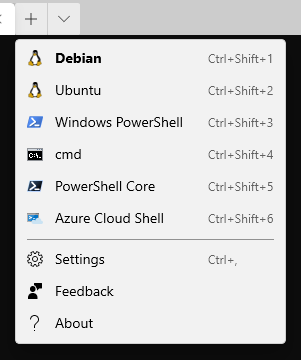
Windows Terminal new tab dropdown
Click “Settings”, this will open a JSON file (for now) which looks something like this:
{
"defaultProfile": "{987-654-321}",
"profiles": [
{
"guid": "{987-654-321}",
"hidden": false,
"name": "Debian",
"source": "Windows.Terminal.Wsl"
},
{
"guid": "{123-456-789}",
"name": "Windows PowerShell",
"commandline": "powershell.exe",
"hidden": false
},
Copy the guid value from whichever flavour of Linux you want to set as default.
Yay, now the new tab button and shortcut Ctrl + Shift + T open the profile you set in defaultProfile!